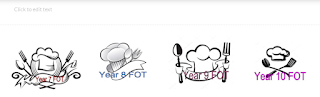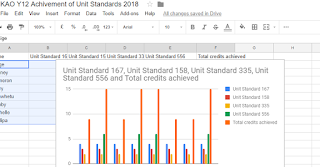Term 3 2018 - Week 10
Regular Blog spot - Wednesday 26th September 2018
Having participated in the Nine week Maniaiakalani program, I am 'synchronized' with Wednesday blogging and have noticed myself planning the blog post for this week.
My Professional shifts this week, involve; Attending the Mana potential staff PD on Friday 21st Sept, adding tasks to the Tai Auaha Site, and improving student capabilities with writing particularly - literacy.
MANA POTENTIAL & RESTORATIVE PRACTICES
This day was useful as a chance to review our classroom practices in relation to consistency with classroom rules and the ways we can encourage students to be following our school values. I developed a student self checking tool to share with staff. The triangle design has the school values images and some prompts for students to be ready for learning.
TAI AUAHA SITE -I have been successful adding to the team site, adding a slide show (Rice topic) and linking some tasks to this. My wonderings about this are...how long does it take the students to do tasks when they work on-line. As I will not be prompting the learning.
I have also experimented with prompting writing from the Y9 Food technology class, as school wide we are focusing on literacy and levels of writing. I have started the new topic burgers, I am aiming to gather three pieces of writing during the term. I hope to have help from the literacy team to use the rubrics for assessing the levels. My goals is to improve the writing and capacity for students to attain at the suggested curriculum level in Technology, by assisting them to access suitable descriptive language. This is especially important for describing the product, when students are undertaking 'outcome development and evaluation' tasks.